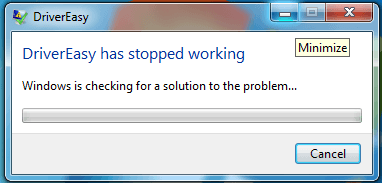
If your Windows OS has no .net framework installed or has the wrong version installed, the error “DriverEasy has stopped working” would occur.
Windowsで成功的にDriver Easyを起動するため、システムが正しいバージョンの .Net Frameworkに更新しておることは必要があります。このエラーが発生した場合、正しいバージョンの.Net Frameworkをインストールしてください。
Windows 7, 8, 8.1, 10:Net Framework バージョン 4.6.1 またはそれ以降のバージョン。
Windows XP:Net Framework バージョン 4.0 またはそれ以降のバージョン。
この問題に関してさらにサポートが必要でしたら、Driver Easy サポートで弊社にご意見をお送りいただくことも可能です。以下は手順を紹介します。
1) Driver Easy を開き、右上隅にある「フィードバック」をクリックしてください。

2) フォームにご記入ください。Driver Easy で発生している問題や、問題が発生する前後に行った操作について、できるだけ詳しくお知らせください。
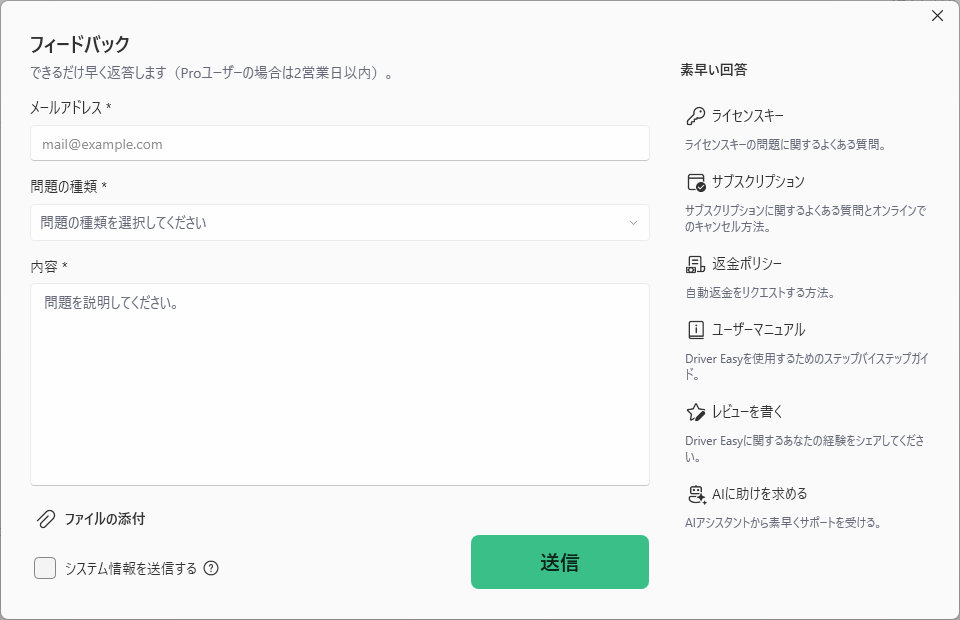
3) エラーメッセージが表示された場合や技術的な問題が発生した場合は、そのエラーのスクリーンショットとシステム情報を添付していただけると非常に助かります。「システム情報を送信する」にチェックを入れ、「ファイルを添付」をクリックしてスクリーンショットをアップロードしてください。その後、「送信」をクリックしてフィードバックをお送りください。
スクリーンショットの撮り方が分からない場合は、以下のリンクをご参考ください:
https://www.drivereasy.com/knowledge/how-to-take-a-screenshot-for-windows-users
https://www.drivereasy.com/knowledge/how-to-take-a-screenshot-for-windows-users
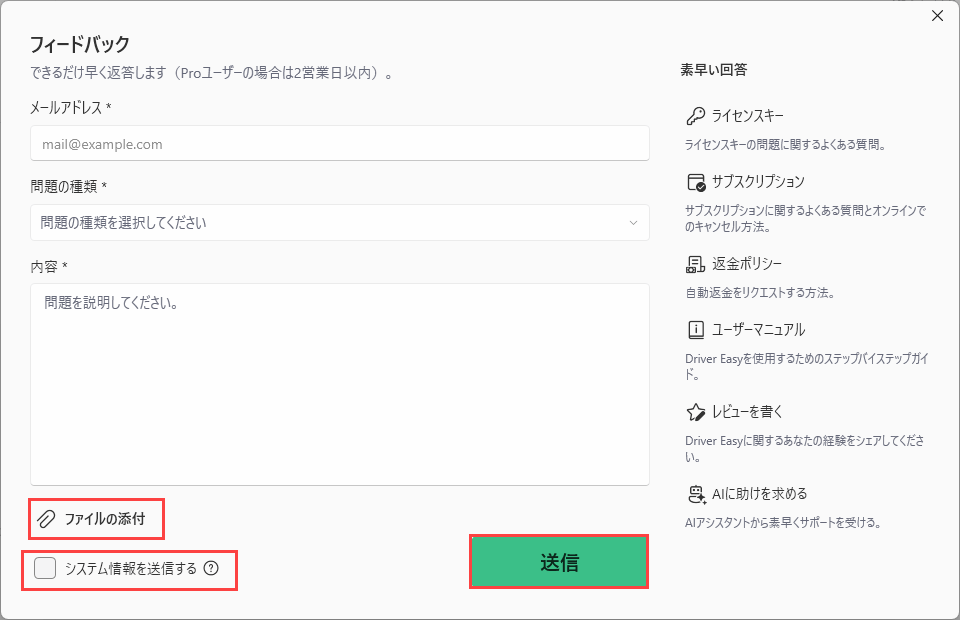
「システム情報を送信する」にチェックを入れると、お使いの PC のシステム情報が弊社に送信されます。これにより、技術サポートチームが問題の特定と分析をより迅速かつ正確に行うことができます。システム情報があれば、より迅速で効率的なサポートをご提供できます。
