Driver Easyでドライバーの更新を隠して、そのドライバーを再度見えない機能があります。もちろんそのドライバーの更新を表示したい時、表示もできます。
ドライバーの更新を非表示する方法
1)Driver Easyでパソコンをスキャンします。あるいは「更新」タブをクリックします。
2)更新を非表示にしたいドライバーの「更新」ボタンのとなりの矢をクリックして、「この更新を再び表示しない」をクリックします。
3)「この更新を隠してもよろしいですか?」というウインドウを見ると、「はい」をクリックします。
4)完成します。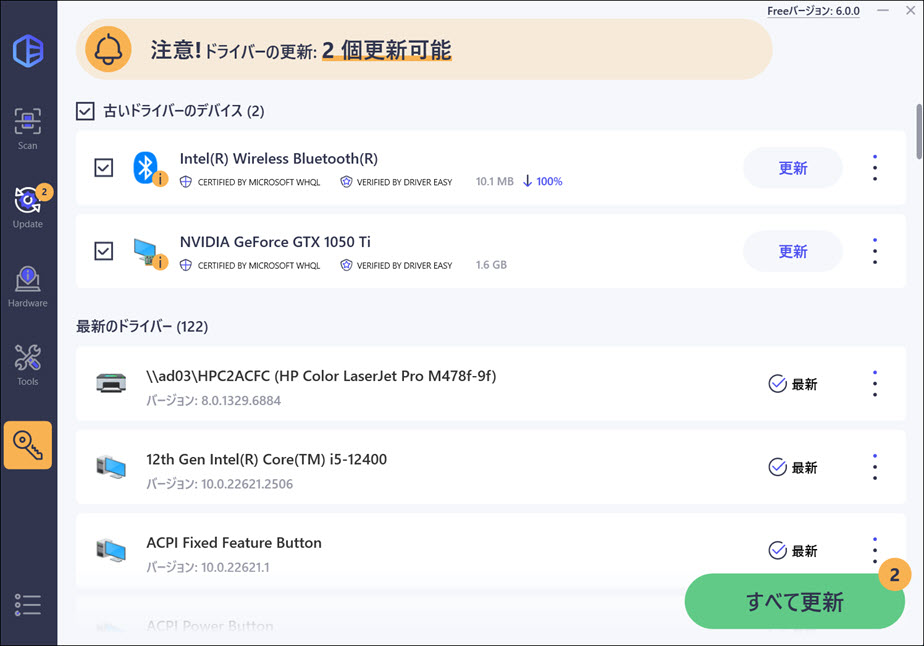
隠されたドライバーを表示する方法
1)Driver Easyを開いて、左下部のメニューボタンをクリックして、「設定」をクリックします。
2)左部で「非表示デバイス」をクリックして、表示したいドライバーのデバイスの前のおチェックを入れて、「隠れたデバイスを表示する」をクリックします。
4)これで、すべての非表示デバイスが再び表示されるようになりました。
