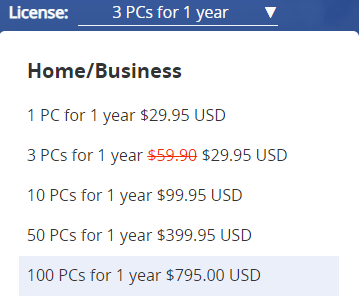1. ライセンスキーが届かない、またはライセンスキーを忘れた・失した場合はどうすればよいですか?
https://www.drivereasy.jp/resend-license-key/ でDriver Easyを注文した時書いたメールアドレスと注文番号を入力して弊社に送信します。
2. ライセンスキーを更新したい/したくない場合は、どうすればよいですか?
Driver Easyは自動更新を有効にすると、自動的にライセンスが更新されます。有効期限が切れる30日前/7日前/1日前に、2checkoutから課金に関するメールが届きます。
そして2checkoutは、弊社の製品およびサービスの認定再販業者として、ライセンスが失効する1日前に自動的に課金を試み、お客様のために申し込みます。
2019年9月11日以降に発注されたホーム・ビジネスライセンスキーのみ、デフォルトで自動更新オプションが有効になります。
Driver Easyの自動更新をしたくない場合は、無効にすることができます(自動更新を無効にする方法についてはコチラ)。
3.テクニカルキーのアクティブ履歴を確認方法は?
以下の手順に従って更新します。
1)https://www.drivereasy.com/cp/を開きます。
2)ユーザー名とパスワードを入力して登録します。
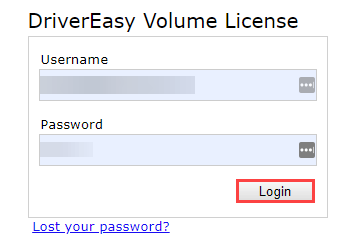
3) 「View Activation History」 をクリックしてテクニカルキーのアクティブ履歴を確認します。
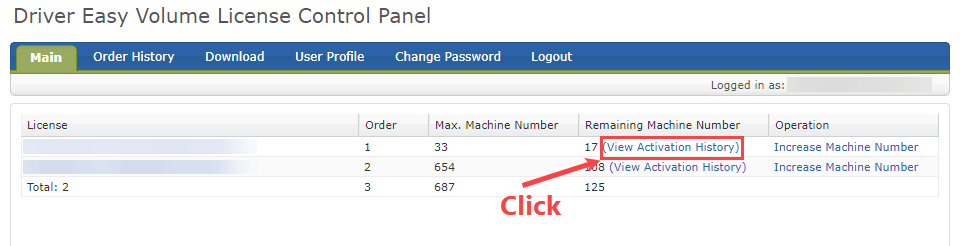
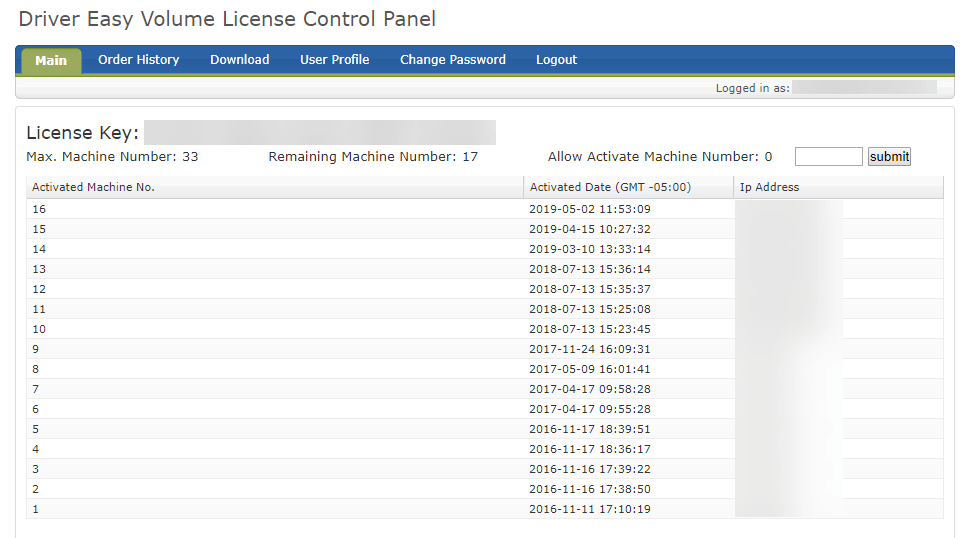
4. テクニカルキーのパソコン数を追加する方法はなんですか?
以下の手順に従って更新します。
1)https://www.drivereasy.com/cp/を開きます。
2)ユーザー名とパスワードを入力して登録します。
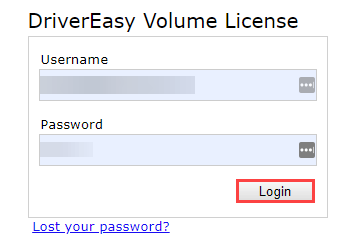
3)「Increase Machine Number」をクリックします。
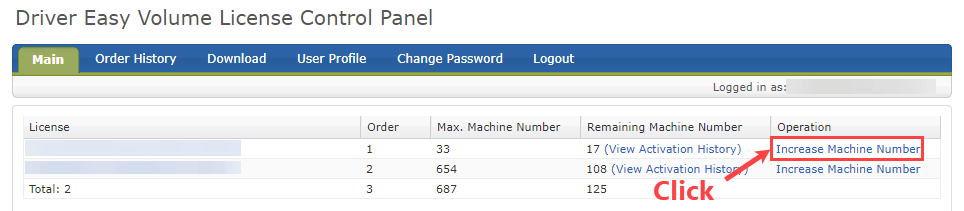
4)「+」ボタンをクリックしてデバイスの数を追加します。
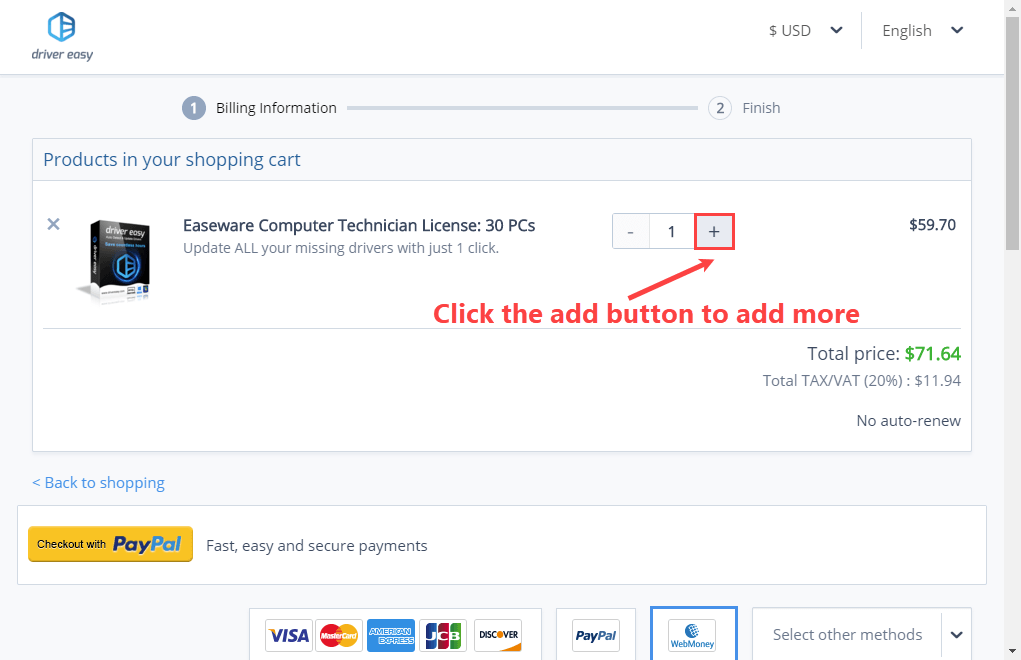
5. Driver Easy Proのライセンスキーをアップグレードして今より多くのパソコンでアクティブできますか?
Driver Easy Proユーザーは、さらに多くのパソコンをアクティブするためには、新しいライセンスキーを注文する必要があります。
詳細の情報は、購入ページをご覧ください。